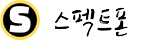Features
We are glad to introduce our next child theme Rewise. It was designed for price comparison sites, but you can use it for any type of sites as theme has modern smooth design.
For price comparison functions (when you have several offers in one post) you can use two ways from theme.
Content Egg combination
First way is combination with out powerful Content Egg plugin (maybe you also will need Affiliate Egg). You can buy plugins here
Content Egg with combination of theme is most powerful tool for price comparison sites for WordPress. It can search products, makes comparison lists, price tracker and update, price history, price alerts, parse specifications. Our theme has some unique post layouts special for Content Egg (check Comparison layouts), so, you don’t need to think about output templates and you can get real e-commerced style modern output as on top powerful comparison sites of the world. Difference is that you can get all of this less than $100 (for example, even local site, like compareraja has price near $10000-$15000 if you hire developers).
Content Egg supports many of affiliate systems and available also in free version You can use it before buy PRO. Free version has Amazon module and some others.
Content Egg also can parse videos, books, news, etc, you can even make full post without text with Content Egg and this post will have very professional look, many useful relevant content for users and will look not like doorways on other themes and plugins.
For those affiliate publishers who want to use direct shop programs we also have Affiliate Egg which can parse any info from webversions and has some bundled parsers (check them here)
Please, note, both plugin are not bundled with theme and you must buy them separately. If you have blog with traffic more than 500 users, you can get plugin for free if you make a post about plugin.
Manual offerboxes
Anyway, Content Egg is not required for theme. Another way where you can create price comparison sites – is manual inserting or xml bulk import.
For manual inserting – you can go to theme option – Affiliate and enable there Multioffer section. Now, each your post will have Multioffer panel where you can add info. We also added special Post Layout for Multioffer. Also, you can use scorebox widget to show such offers in widget.
User generated price deals
One of interesting thing for Multioffer section is that you can allow users to add their links to list from frontend. Where you can use it? Imagine, that you have comparison site about local car dealers. You make review about car and add comparison price list where users can buy car in your city. But what if you missed some car dealers? It will be awesome if car dealers have ability to add their prices directly to comparison list. So, you can give them such option with special shortcode. Read more about shortcode
You can also get payment for user accounts and give this ability only for user with special role and user must pay monthly for this role. Check article how to make paid membership
Another way to have comparison lists is bulk import offers inside posts or woocommerce posts. Then, you can add comparison lists inside pages (or posts). This means that you import data of each offer inside separate post or woocommerce post, then, you can create combined list of such posts inside pages or posts. This articles will help you to do this: how to bulk import offers, how to add woocommerce comparison list in post
You can also make pages where you can compare post offers with reviews, like in our example
There are tons other features of theme and not all of them are presented on this site, check our other demos also.